Running Tasks in a Monorepo
Every monorepo has two main building blocks: workspaces and tasks. Let's imagine you have a monorepo containing three workspaces, each with three tasks:
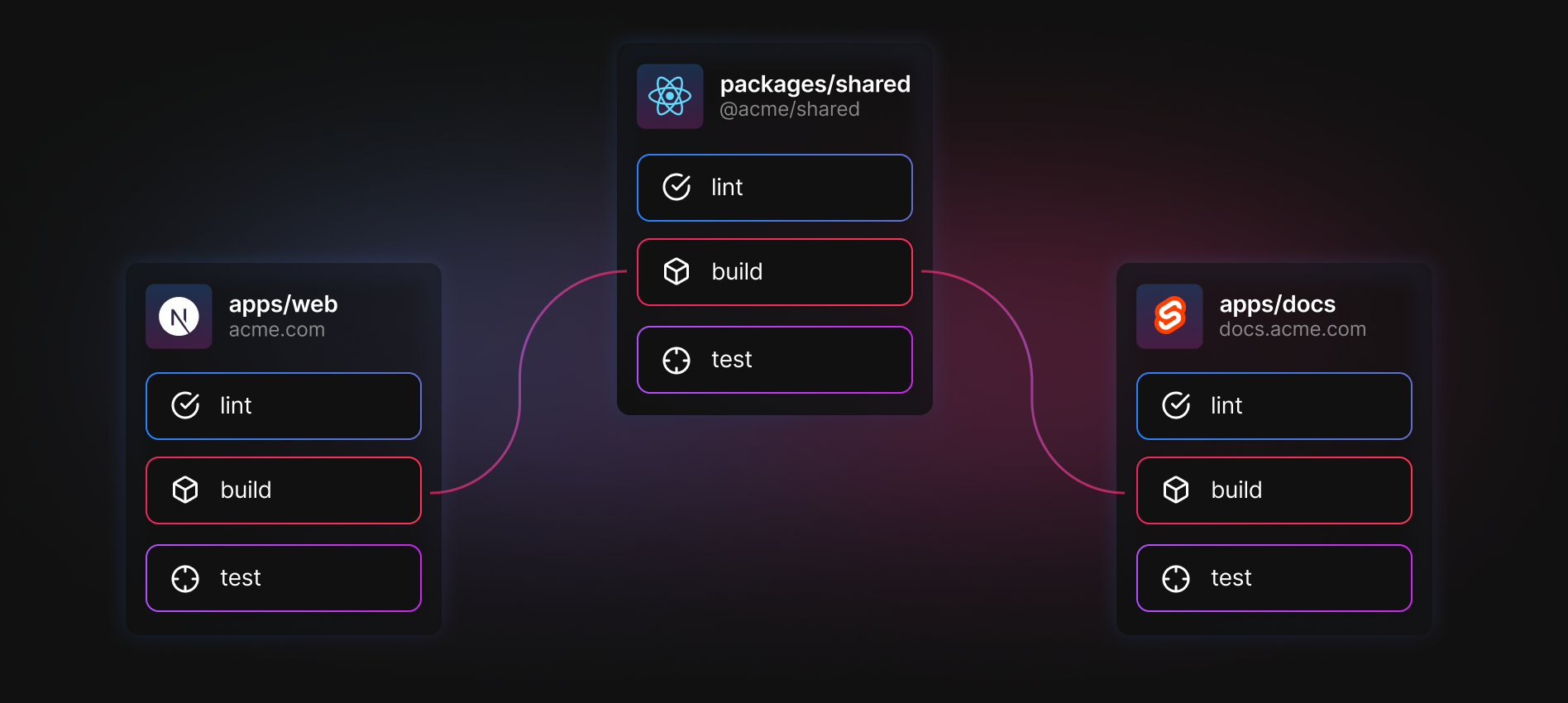
Here, both apps/web and apps/doc use code from packages/shared. In fact, when they're built (via build) they need packages/shared to be built first.
Most tools don't optimize for speed
Let's imagine we want to run all our tasks across all our workspaces. With a tool like yarn, you might run a script like this:
yarn workspaces run lint
yarn workspaces run test
yarn workspaces run buildThis would mean the tasks run like this:
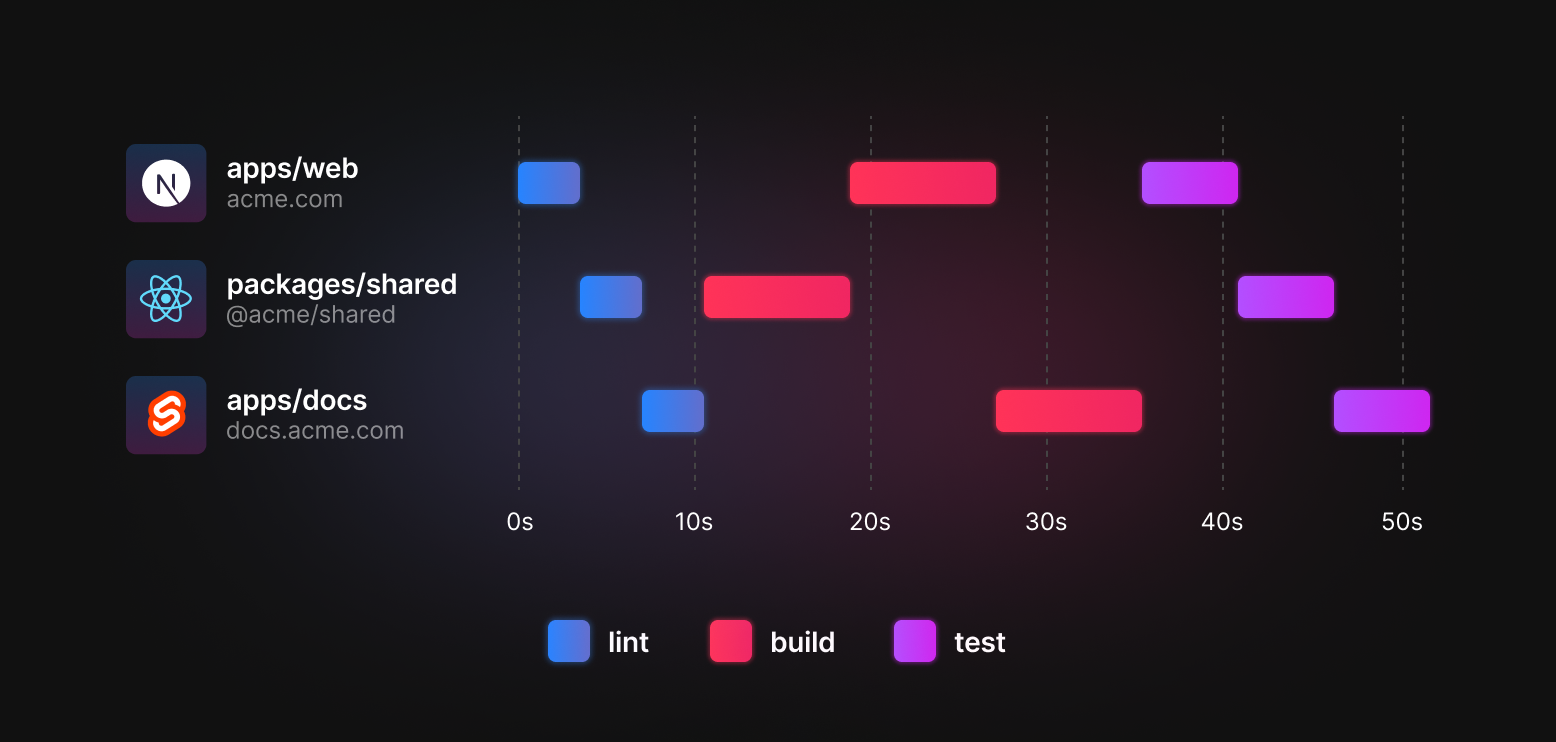
As you can see, lint gets run in all the workspaces. Then, build gets run - with shared going first. Finally, test gets run.
This is the slowest possible way to run these tasks. Each task needs to wait for the previous one to finish before it can start. To improve on this, we'll need a tool that can multitask.
Turborepo can multitask
Turborepo can schedule our tasks for maximum speed by understanding the dependencies between our tasks.
First, we declare our tasks inside turbo.json:
{
"$schema": "https://turbo.build/schema.json",
"pipeline": {
"build": {
"outputs": [".next/**", "!.next/cache/**", ".svelte-kit/**"],
// ^build means `build` must be run in dependencies
// before it can be run in this workspace
"dependsOn": ["^build"]
},
"test": {},
"lint": {},
"dev": {
"cache": false,
"persistent": true
}
}
}Next, we can replace our yarn workspaces script with this:
- yarn workspaces run lint
- yarn workspaces run test
- yarn workspaces run build
+ turbo run lint test buildWhen we run it, Turborepo will multitask as many tasks as possible over all available CPU's, meaning our tasks run like this:
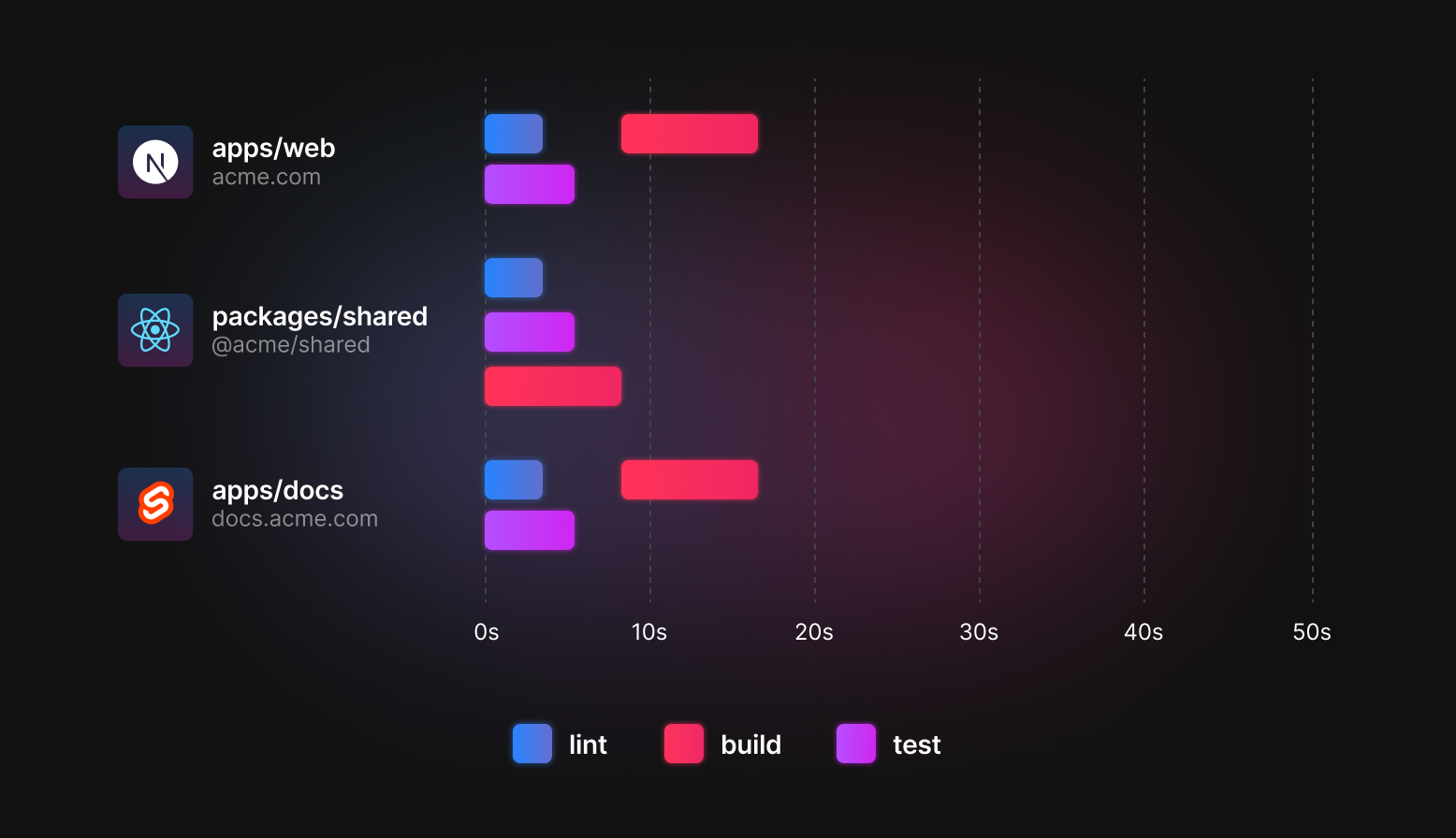
Both lint and test run immediately, because they have no dependsOn specified in turbo.json.
The build task inside shared completes first, then web and docs build afterwards.
Defining a pipeline
The pipeline configuration declares which tasks depend on each other in your
monorepo. Here's a kitchen sink example:
{
"$schema": "https://turbo.build/schema.json",
"pipeline": {
"build": {
// A workspace's `build` task depends on that workspace's
// topological dependencies' and devDependencies'
// `build` tasks being completed first. The `^` symbol
// indicates an upstream dependency.
"dependsOn": ["^build"],
"outputs": [".next/**", "!.next/cache/**", ".svelte-kit/**"]
},
"deploy": {
// A workspace's `deploy` task depends on the `build`,
// `test`, and `lint` tasks of the same workspace
// being completed.
"dependsOn": ["build", "test", "lint"]
},
"test": {
// A workspace's `test` task depends on that workspace's
// own `build` task being completed first.
"dependsOn": ["build"],
// A workspace's `test` task should only be rerun when
// either a `.tsx` or `.ts` file has changed.
"inputs": ["src/**/*.tsx", "src/**/*.ts", "test/**/*.ts", "test/**/*.tsx"]
},
// A workspace's `lint` task has no dependencies and
// can be run whenever.
"lint": {},
"dev": {
"cache": false,
"persistent": true
}
}
}You can read more about how to setup your tasks in the next section on Task Dependencies.
Running tasks from the root
turbo can run tasks that exist in the package.json file at the root of the monorepo.
These must be explicitly added to the pipeline configuration using the key syntax "//#<task>". This is
true even for tasks that already have their own entry. For example, if your pipeline declares a "build" task,
and you want to include the build script defined in the monorepo's root package.json file with
turbo run build, you must opt the root into it by declaring "//#build": {...} in your configuration.
Conversely, you do not need to define a generic "my-task": {...} entry if all you need is "//#my-task": {...}.
A sample pipeline that defines the root task format and opts the root into test might look like:
{
"$schema": "https://turbo.build/schema.json",
"pipeline": {
"build": {
"dependsOn": ["^build"],
"outputs": [".next/**", "!.next/cache/**", ".svelte-kit/**"]
},
"test": {
"dependsOn": ["^build"],
},
// This will cause the "test" script to be included when
// "turbo run test" is run
"//#test": {
"dependsOn": [],
},
// This will cause the "format" script in the root package.json
// to be run when "turbo run format" is run. Since the general
// "format" task is not defined, only the root's "format" script
// will be run.
"//#format": {
"dependsOn": [],
"outputs": ["dist/**/*"],
"inputs": ["version.txt"]
}
}
}A note on recursion: Scripts defined in the monorepo's root package.json often call turbo themselves.
For example, the build script might be turbo run build. In this situation, including //#build in
turbo run build will cause infinite recursion. It is for this reason that tasks run from the monorepo's root must
be explicitly opted into via including //#<task> in the pipeline configuration. turbo includes
some best-effort checking to produce an error in the recursion situations, but it is up to you to only
opt in those tasks which don't themselves trigger a turbo run that would recurse.
Incremental Adoption
After you've declared a task in turbo.json, it's up to you to implement it in
your package.json manifests. You can add scripts all at once, or one workspace
at at a time. Turborepo will gracefully skip workspaces that don't include the
task in their respective package.json manifest.
For example, if your repository has the three workspaces (similar to the ones mentioned above):
apps/
web/package.json
docs/package.json
packages/
shared/package.json
turbo.json
package.jsonwhere turbo.json declares a build task, but only two package.json's implement that build
task:
{
"$schema": "https://turbo.build/schema.json",
"pipeline": {
"build": {
"outputs": [".next/**", "!.next/cache/**", "dist/**"]
}
}
}turbo run buildA turbo build will only execute the build script for the web and docs workspaces. The
shared package will still be part of the task graph, but will gracefully be skipped.
Turborepo's Pipeline API design and this page of documentation was inspired by Microsoft's Lage project (opens in a new tab). Shoutout to Kenneth Chau (opens in a new tab) for the idea of fanning out tasks in such a concise and elegant way.